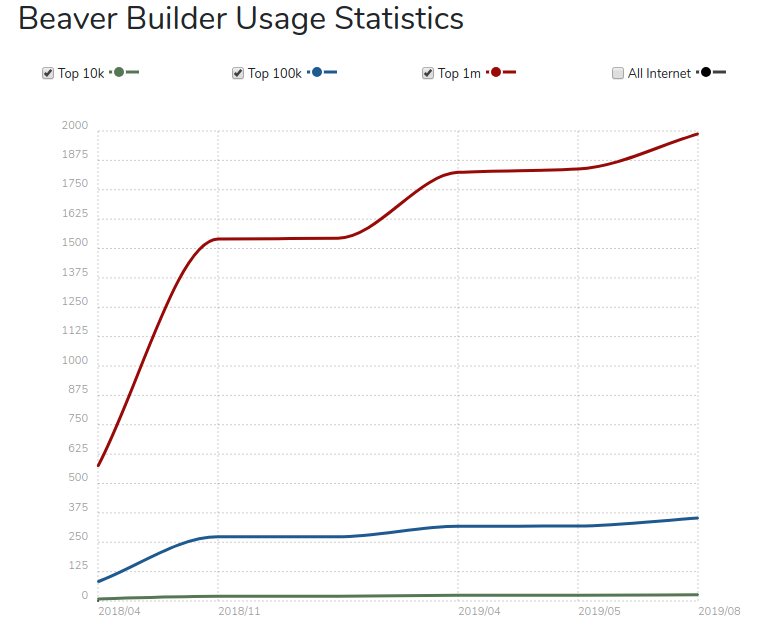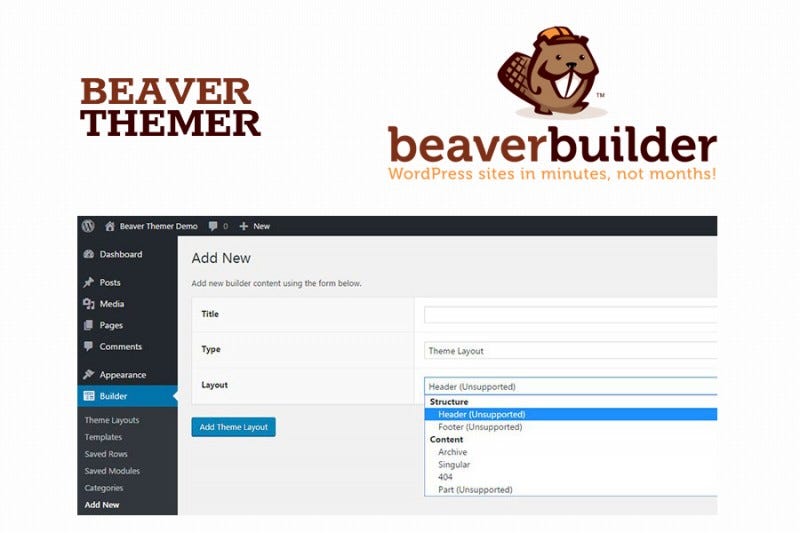Started from the bottom, here they are!
Originally started as a blogging tool, WordPress has come a long way from the journey it began. The platform now runs pretty much the whole internet, and there is no denying to that!
With a large share of 34% on the website market, this robust CMS fulfills every need and goal of its customers. Constituting about 40,000 plugins, it is one of the biggest free plugin platforms on the web.
The best thing about WordPress — its ability to customize and enhance the performance of the website using these plugins.
WordPress is indeed an all-rounder solution. It is not only limited to the choice of bloggers, but it has opened up its horizons to e-commerce websites too. Granting the customers with the power to stand out of the crowd, the CMS provides potent and responsive plugins.
Having the correct set of plugins serves the user to grow their online business. Thus, here are some of the essential WordPress eCommerce plugins that an e-commerce website should consist of to bring out the best from their websites.
The Best WordPress Plugins
To help you with the best WordPress eCommerce plugin, here is a customized list that would help you to navigate and provide a rough idea.
1. WooCommerce
2. Yoast SEO
5. WP Mail SMTP
6. WP Forms
7. RafflePress
8. Pretty Links
10. OptinMonster
11. TrustPulse
12. Grammarly
13. SEMrush
14. Sucuri
15. Envira Gallery
16. LearnDash
17. Ecwid
18. SeedProd
So if you’ve been questioning yourself: What are the top WordPress plugins, then here is the list.
1. WooCommerce

WooCommerce is, by far, one of the most popular and best e-commerce plugin for WordPress. If you are seeking to make those greens online, then this plugin would serve your needs and goals. The user is granted the advantage to create a highly customizable e-commerce store, and sell any physical and digital goods. The plugins allow the user to create recurring subscriptions, paid appointments, memberships, and many other things.
Advantages of using WooCommerce
- The plugin works seamlessly with all the themes of WordPress
- It enables and allows the integration of affiliated products from the other stores
- The plugin is considered to be one of the most venerable shopping cart systems
- It enables the integration of secure payment methods with the integration of tax options too
2. Yoast SEO

Now that you have an e-commerce website, you would want it to rank on the Google page. Right? There is no apprehension that the search engine is reported as a significant source of traffic for the websites out there. Thus, for the very soul purpose for fetching traffic on your website, Yoast SEO is considered as one of the best WordPress plugins for eCommerce that is in existence. The plugin compels the user to choose and focus on keywords while they are publishing their content online; that way, the users are ensured that they use the right one on the page.
Advantages of using Yoast SEO
- It provides users with faster indexing and accurate results.
- Helps the user to analyze the readability of the article
- Lets the user achieve and set canonical URLs
- It suggests the user with internal linking for better ranking on the page
- Helps to redirect old URLs to the new ones
3. Beaver Builder

57% of internet users say that they would not recommend a business with a poorly designed website. Thus, providing us with the fact that the appearance and layout of an e-commerce website constitute mainly when it comes to promoting your business. Beaver Builder one of those plugins that are considered to be one of the best drag and drop builder plugins. It allows users to construct page templates and custom landing pages easily. This WordPress e-commerce plugin is best for the users that want to make their website attractive and appealing.
Advantages of using Beaver Builder
- It provides the user with many built-in layouts
- The plugin supports multi-site network
- Grants the users with customizable header, footer, and sidebar
- Works well with most of the WordPress themes
- The premium plugin provides the users with advanced modules and templates
4. W3 total cache

According to Kissmetric's report, about 47% of customers expect a website to load in 2 seconds or less. This means that if your website is taking more than the expected times, you are likely to lose customers. Believe it or not, but better performance has a direct impact on the user experience and the traffic. One of those WordPress e-commerce plugins that contribute highly in the field of speed and load time is W3 total cache. It is known for supporting content delivery and hosting for the companies. One of the best ways to enhance the site speed, W3 total cache plugin is one of its kind.
Advantages of using W3 total cache
- A larger number of customization is available for free, and the plugin is known for supporting minification, CDN and GZIP
- Provides instant page view: browser caching
- Helps in the optimization of progressive rendering
- It helps in sustaining high traffic periods.
5. WP Mail SMTP

WP Mail SMTP is a WordPress store plugins that grants the user with authority to send emails and integrates subscribers easily. This free plugin transacts email plugins to help users with emails. IT tends to reconfigure wp_mail() PHP function to utilize proper SMTP provider. This platform brings together the SMTP providers so that the user doesn’t have to separate plugins for providers.
Advantages of using WP Mail SMTP
- It helps with all the not sending email issues
- Helps in sending bulk messages easily
- Assists with the transitional emails
- Helps in ensuring that emails are delivered on time
- Helps with the native integration of SMTP service
6. WP Forms

If you are into e-commerce business where everything depends on customer satisfaction and their needs, you would require a plugin that would help you the business owners to connect with their customers. WP Forms is one such plugin. The plugin lets you set up a contact form quickly with the help of the beginner-friendly interface.
Not only this, but the plugin consists of features like “drag and drop” where it makes it easy for the user to create contact forms, order forms, payment forms, e-mail forms, and many other things.
Advantages of using WP Forms
- Grants the users with easy drag and drop form builder
- Helps in customizing form fields
- It consists of many ready to made templates
- Helps in integrating popular e-mail marketing services
- Helps in file uploads and blog post submission
- Helps in protecting and filtering spam businesses
7. RafflePress

Considered as one of the most prominent e-commerce plugins for WordPress for giveaways, RafflePress is a must for every user out there. It allows the users to set up viral giveaways on the blog that you wish to promote and grab traffic from. It will enable users to integrate social media platforms so that they can grow with the help of viral sharing. Managing a viral giveaway on your blog is described as a viral tactic to help the website owner with the traffic and e-mail list. This plugin asks the visitors to earn the entries with the help of following the pages on Facebook, Twitter, Instagram, etc.
Advantages of using RafflePress
- It provides users with drag and drops giveaway builders.
- The plugin grants the users with pre-built giveaway templates.
- It helps users with powerful social media integration
- Optimizes giveaway landing pages
- Helps in advanced tracking and retargeting
8. Pretty Links

The more reliable your affiliate links and website appears the more your URLs are shared. Therefore, if you are looking for a plugin that contributes to affiliate marketing, then pretty links are the hero for you. This Wordpress Plugin Development tool provides the user with tracks clicks from the email links and social media. The plugin hits on the URL that the user tends to create. It then offers a full report on where the hit is from. Not only this but the plugin also helps the users to shorten up the link size to help them memorize it.
Advantages of using Pretty Links
- It helps to create an affiliate link and is useful for those who are into affiliate marketing.
- Provides with shareable links for emails and postcards
- Helps to customize the URLs
9. MonsterInsights Lite

When it comes to custom WordPress plugin development, this tool provides the user with a simple way to connect the WordPress website to the google analytics account. With the help of this account, the user can witness how website visitors find your site, and how long they are there. The user can use the plugin to connect to the blog with Goggle analytics in one click. If you wish to monitor your blog traffic and other stats that are important, then nothing is better than the usage of this plugin.
Advantages of using MonsterInsights Lite
- It provides the user with real-time stats for blog and the traffic
- It is one of the most popular post tracking plugins
- Its provides the user with ads tracking
- Provides the user with custom WordPress dashboard reports
- Provides the user with file download tracking
10. OptinMonster

OptinMonster is considered as one of the best lead generating and conversion optimization plugin. This WordPress plugin service allows the user to create beautiful opt-in forms that tend to convert the abandoning blog visitors into the structure of subscribers. Therefore turning the site visitors ( who were headed to abandon your website) into email subscribes, this plugin is a must-have. It also provides the user with a personalized campaign that is based on the customer's location. Thus, making it important for the visitors to subscribe to the email list.
Advantages of using OptinMonster
- The plugin helps the user to drag and drop option builder
- It tends to multiply campaigns for actionable marketing
- It provides seamless integration with popular services.
- Provides with detailed insights ti improve the campaign
- Has browser extensions to work with all the apps
11. TrustPulse

TrustPulse is one of the most used and considered to be the best social proof plugin. It tends to showcase the real-time activity of the blog to the new visitors. WordPress plugin development company uses TrustPulse for redirecting to the landing pages with the help of notifications. With the help of this plugin, it makes it easy for the user to customize things like color, messages, images, etc. Not only this, but the plugin allows the user to stream recent activities as well as provide on fire campaigns that help the website owners to keep track of the action there customers are performing.
Advantages of using TrustPulse
- Helps the user to track real-time activities
- Helps the website owner to show that how many people have taken action on your blog
- Provides the users with flexible design options
- Grants the user with flexible design options
- Provides the user with advanced targeting rules
- Helps in measuring track and measure insights
12. Grammarly

For a smooth Wordpress Website Development, this plugin is a must. It is a browser extension that operates well with WordPress blog. It allows the users to improve the content by letting them know about there mistakes and spellings on the content that they created for there website. As a blogger, you tend to encounter a lot of hats, it might be related to top plagiarism, or you might need some proofreading — Grammarly helps the user to use these features and make the most out of this plugin.
Advantages of using Grammarly
- Operates seamlessly with WordPress
- Helps to correct the punctuation in the sentence
- Helps to fix the spelling in a write-up
- Suggests a better alternative to the words
13. SEMrush

This all in one marketing plugin for digital professionals and Wordpress Web Development, as well as the business owners, helps the user to improve their SEO, traffic, social media post, PR strategy, and other marketing-related activities. The plugin also helps you to gather competitive intelligence so that the user can outrank and dominate the market.
Not only this, but the plugin also supports the user to do keyword research, audits the backlinks, keeps a check on the competitors, strategy analysis and many more.
Advantages of using SEMrush
- Regarded as one of the most powerful keyword research plugins, SEMrush is the right tool for SEO.
- Helps the user to identify new keyword opportunity
- Helps the user to track past and current rankings
- Doesn’t allow you to lose out on your existing traffic
- Helps user to find better advertising technology
14. Sucuri

This plugin is one of the supreme leaders in terms of security. It tends to block attacks before they even try to reach the server-side. Not only this, but Wordpress Customization related to security is possible only with the help of this plugin. This means that the website which you are using would always be safe and secure. The plugin tends to monitor the site after every 3 hours to check it with the malware, malicious in frames, link injections, and many such things. The user is also helped with the understanding of whether their website has been blacklisted or not.
Advantages of using Sucuri
- Helps in unlimited malware and hack related cleanups
- Consists of a comprehensive five steps process to ensure that the website is protected and secure
- The plugin helps with website performance as well. It tends to keep its feature-packed plugin lightweight so that it does not slow down the site’s resources and loading time.
- It helps the user to check DDoS attacks, threats so that the website data is safe and secure
15. Envira Gallery

Envira Gallery is one of those platforms that tend to be an excellent WordPress image gallery plugin. It enables the user to construct image galleries and photo albums on the WordPress blog instantly. For the users who are running a photography blog or other image-related website that is heavy — this plugin is for you. And if you are seeking for a plugin that tends to boost up the website skills and also help with the displaying up of images beautifully, then no other plugin would suit you the best.
Advantages of using Envira Gallery
- Helps to drag and drop the image gallery builder
- It consists of dozens of pre-built gallery template
- Provides the users with a variety of powerful and advanced add-ons
- It has super-sized lightbox images
- The plugin tends to support video galleries as well
- It is built-in lazy loading
- It helps to add easy watermarking on the images
16. LearnDash

LearnDash is considered to be one of the best LMS plugins that construct and sell online courses from your WordPress website. It consists of a drag and drops course builder that allows the user to quickly add lessons, assignments and various other things to build a course. The user who wants to make a reasonable sum with the help of online courses should use this plugin on their website.
Advantages of Using LearnDash
- It comes with a visual drag and drops course builder that allows you to build multi-level courses, and then add lessons, assignments as well as quizzes.
- It also provides a full-fledged certification to the students that tend to complete the course
- It consists of a timer that helps the user to prevent them from skipping the classes
- One of the coolest parts of utilizing LearnDash is that it includes a lot of monetization options that involve the one-time purchase, recurring membership, and course bundles
- The plugin tends to support multiple payment gateways as well like Stripe and Paypal.
17. Ecwid

When it comes to purchasing the online store, having a professional and easy checkout page helps in improving the performance of the website. This plugin tends to help the user in this scenario. The plugins help the user to create relatively straightforward and simple plugins that include all the necessary features you would need to construct the e-commerce page. Not only this, but the platform tends to support over 40 international payment gateway options also.
Advantages of using Ecwid
- The plugin provides the user with automatic updates and secure checkouts
- The plugin has a smooth learning curve, thus provides the user with ease of installation
- The plugin helps the user to optimize their online store for all the operating system and devices
- The plugin offers the user with POS functionality that allows the user to accept payment online using a tablet and an Apple/Android mobile phone
18. SeedProd

SeedProd is considered to be one of the best WordPress maintenance and coming soon page plugin that helps in collecting leads and growing up of followers even when the website is not available. Suppose your website is under construction, and you want to create a landing page for your customers to inform them. Thus, you can utilize the same plugin to create a beautiful page that would also help them in integrating other third-party platforms.
Advantages of using SeedProd
- The plugin is highly useful for those people who have just started up with their website and wish to have leads and traffic on the website
- The plugin helps you to gather email addresses while the user is working on the site.
- The plugin helps the user to jump start on the ranking on the Google page.
In the Nutshell
And here you have it! Now you have a whole idea about the plugins you need and the useful ones. These plugins would arm your website on the battlefield of being no.one among your competitors. Therefore, your website now would not only be performing well but would bring you revenue too.
We expect that this write-up helps you with all the necessary plugin that you have been searching for. If you have any issues or problems regarding a similar topic, then you can leave a comment on the comment section below; our professionals and Wordpress Expert would try to solve the same. They would help you to provide all the necessary solutions.